Won’t it be great if you can convert your favorite Spotify playlist into a FLAC format? But there can be different types of confusion. Because you don’t want the quality of your favorite song to deteriorate, right?
So, are we going to see Flac Spotify anytime soon?
There is a good chance that Spotify will allow FLAC audio format on their platform. While FLAC does offer high-quality lossless audio, Spotify Premium’s High Audio Quality music provides a way better audio quality. Spotify’s High-quality audio is usually considered a close competitor to 320kbps MP3.
So, now let’s see how can you convert your Spotify playlist to a FLAC file.
Does Spotify Offer FLAC?
FLAC stands for Free Lossless Audio Codec and is a similar music compression technology to MP3. FLAC employs “lossless” compression, which maintains audio quality.
And here we are going to answer the real question, does spotify support flac?
No, you can’t play FLAC on Spotify. Unfortunately, Spotify does not support FLAC format streaming at the moment. The support site page of spotify has further information regarding the audio quality settings for Free and Premium customers.
Other Spotify users have shown interest in seeing this. And there is some news that Spotify is working to combine with their app. But it is still not available on Spotify.
However, from 2021’s August- September some of the users found that their FLAC files are shown in the spotify app on PC. However, you can’t download any songs from spoify in FLAC format.
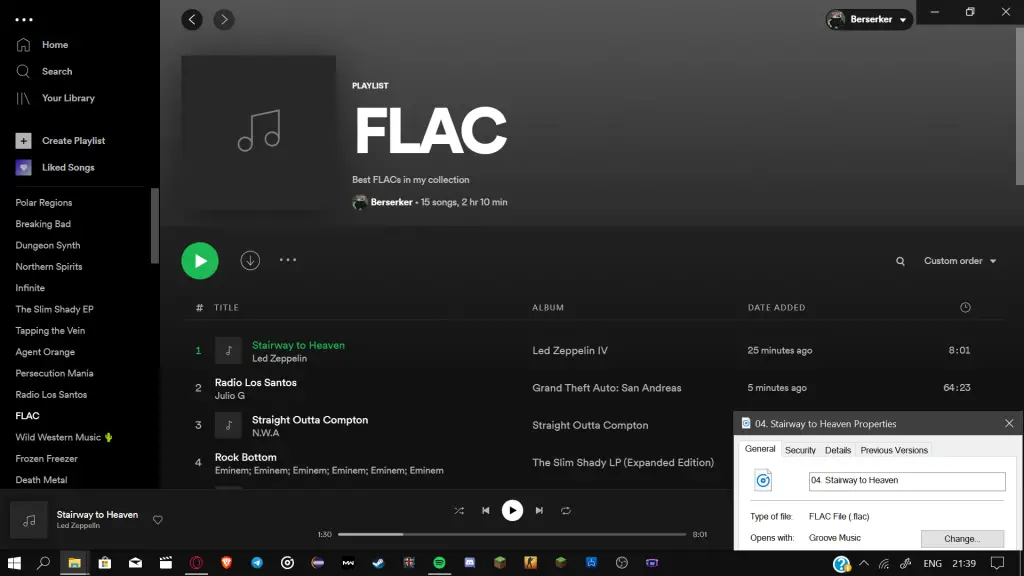
Here’s another example of users being able to play local FLAC files with spotify on their PC.
So, generally you need to use a converter to play your Spotify tracks with FLAC. But no worries at all, we will be discussing the whole conversion process for you.
Will the FLAC File Contain the Same Quality as Spotify?
This compressing technique may be done in a way that the music can be patched back together. Which is a perfect replica of the original audio file on the receiving end. So, generally there is no chance of the discretion of the sound quality.
Why FLAC Is Better Than Other Formats!
Your impression of sound quality determines the answer. 320kbps MP3 is commonly used to describe Spotify’s “very good” quality. Spotify music is originally recorded on CD, which has a streaming bandwidth of 1,411kbps.
In this process, they had to take away some of the sounds from the original. These sounds cannot be heard by the majority of the people normally. Also this shredding makes the file smaller.
As there is trimming and shredding, some of the quality was lost during that process. On the contrary, if you compare MP3 vs FLAC, there is no information being lost during compression to FLAC. FLAC has the original quality, even after compression.
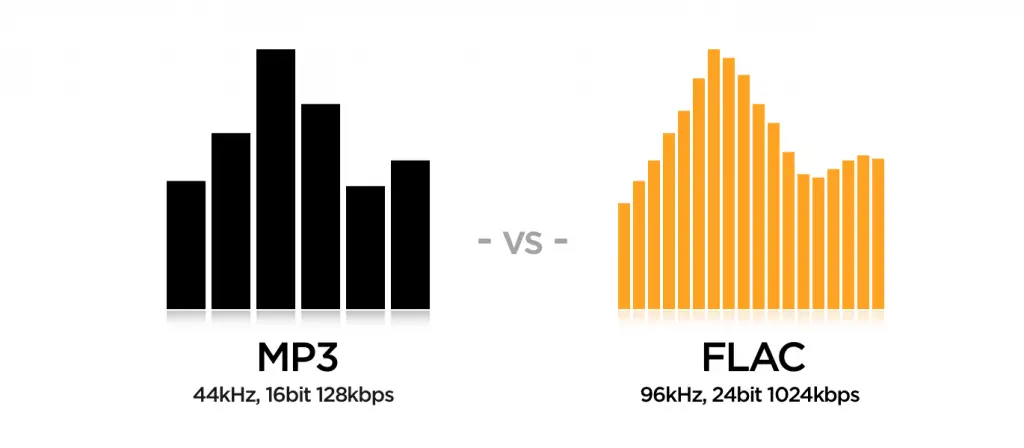
The MP3 format along with similar formats such as AAC, OGG Vorbis, and others. Generally, means compressing audio files to save space and bandwidth. You can also see a huge difference in quality when we compare between FLAC and Vinyl.
Is FLAC Worth IT!
However, you are limited in how small a file is. Or how much streaming bandwidth you can reduce to maintain that quality. It’s frequently possible to reduce them by 40–50%, but rarely by much more.
The MP3 format goes a step further. It starts filtering out parts of the song that it feels you can’t or shouldn’t hear. This is approximately half of the music to lower the streaming bandwidth down to 320kbps.

Most MP3 files (like those you’d hear on the radio) have a bitrate of around 128kbps. This means they’ve lost around 80% of the original audio file. If you want to enjoy better quality audio you can add an amp or dac with your sound system.
If you decide to actually add an amp I have compiled some of the best ones that I found on Hi-Fi forum.
| Suggestions | Price |
| Fosi Audio Bluetooth HiFi Mini Audio Amplifier | Check Price on Amazon |
| Pyle Bluetooth Stereo Amplifier | Check price on Amazon |
| Home Bluetooth Audio Power Amplifier | Check Price on Amazon |
These amps are really helpful to have better hearing experience. If you wish, you can try these. You can also try some DACs if you want.
| Suggestions | Price |
| THX Onyx Portable DAC Headphone Amplifier | Check Latest Price |
| Audioengine D1 Portable Desktop Headphone Amp and DAC | Check Latest Price |
| FiiO K3 Type-C USB DAC | Check Latest Price |
Let’s come back to the main point. That deleted music is gone for good, and it can’t be reinserted during playback. The phrase “lossy compression” is used to characterize this method.
Of course, the notion is that MP3 is extremely clever. When it comes to picking which parts of a song to skip, there are a few things to consider. A casual listener is unlikely to realize that something is missing. Since the final result is so attractive.
Only good audio playback equipment can detect the differences at 320kbps. As a result, the answer to your question regarding how “close” it is to FLAC is controversial. It depends entirely on how important that missing music is to you.
It’s easy to assume that the changes aren’t noticeable. Another would remark, “Meh, it’s near enough.” A third may consider that the quality has degraded to the point. That it is no longer acceptable.
Another issue is the quality if you convert the file further. More data will be deleted if you opt to convert your MP3 to another format. It happens as it’s a lossy format, and it’s not “whole” from the start. As a result, with each subsequent conversion, more data will be lost.
Nevertheless, this is not the scenario with FLAC files. No quality is lost while converting to WMA lossless or even lossy MP3. After all of those conversions and copies, the file will remain the same, with the same quality as before.
How You Can Convert Spotify Music to FLAC!
As you can see from the above description, FLAC is superior to other formats. It’s probable that you’ll want to save your Spotify tracks as FLAC files.
What’s the best way to go about doing it? Spotify tracks are encrypted with DRM, which prevents users from downloading unencrypted copies. Even while premium members can download Spotify tracks to listen to offline, they can’t change the format.

You’ll need a third-party DRM removal application to remove DRM from Spotify tracks. And convert them to FLAC format.
Spotify allows you to listen to music files saved locally on your device. Which we refer to as local files, in addition to its huge music collection.
The file formats.mp3,.m4p (unless it contains video), and.mp4 are supported. If QuickTime is installed on your computer. On the other side, FLAC isn’t supported.
Downloading Spotify Music to FLAC!
On Spotify, 320kbps MP3 is the benchmark for “very excellent” quality. If you prefer FLAC, you can convert Spotify tracks to it. Ondesoft Spotify Converter is a useful tool for Spotify users.
It’s the best Spotify music downloader/converter for downloading and converting Spotify tracks to FLAC. It ensures the highest quality possible. In addition to FLAC, it can convert Spotify to mp3, m4a, and wav.
Follow the step-by-step tutorial. You may now use Ondesoft Spotify Converter to convert Spotify songs to FLAC files.
Step 1: Import Songs
Open Ondesoft Spotify Converter and import music or playlists from Spotify. Please make sure Spotify is installed on your computer before continuing.
On your Mac, download, install, and launch Ondesoft Spotify Converter. You can easily drag songs, playlists, or albums to the Spotify interface if you’re using the app.
Step 2: Choose the Format
To select an output format, click the Options button. You may alter the output quality and sample rate under the Advanced settings.

Additionally, select FLAC as the output format. You may alter the output folder in the output settings to anything you like.
Step 3: Download and Convert Spotify Track
Once you’ve completed the preceding steps, click the Convert button to begin the conversion.
And this is the simplest method for converting Spotify music to FLAC files. If you follow this way properly there is no chance of decreasing the quality of your track.
You can use some tips and tricks to use your Spotify efficiently.
Frequently Asked Questions (FAQs)
Is FLAC Really Lossless?
Yes, Flac is a lossless file type. FLAC stands for Free Lossless Audio Codec, and it’s a digital audio file format similar to MP3. This means no audio data is lost during the encoding process. That’s why it can contain the same audio quality after you FLAC any audio file.
Does Anyone Still Use TIDAL?
Yes, it is still used. In 2016, Tidal claimed to have over 3 million subscribers. While the accuracy of those claims, as well as the company’s reported streaming counts. What has been called into question. Tidal is available in 61 countries as of March 2021.
What Bitrate Is Free Spotify?
On the desktop version, the highest bitrate you can stream is 128kbps, and on the mobile app, it’s 160kbps, but Spotify Premium allows you to stream at 320kbps on both desktop and mobile. In practice, this implies that Spotify Premium’s music has more data points and, as a result, greater depth.
Conclusion
So, we hope you have got enough idea about the flac spotify connection. You can enjoy your favorite playlist on Spotify through the FLAC file. There will be no issues if you follow the download and conversion procedure.
If there are any more queries drop them in the comment section. We will try to answer them all.
Till then enjoy your music!


