Record players are known for their classy ways of playing music. As many compliments the record players get, they can have that many problems as well.
For example, lately, many people have complained that while they’re walking, the record players skip. Since it can be mad frustrating sometimes, everyone wants it to stop.
So, how to stop record player from skipping when walking?
Firstly, you can try cleaning the record player. It helps prevent a number of problems. Secondly, adjusting the tonearm will be the way to go. The proper balance will stop the unwanted skipping. Finally, using good-quality records will definitely stop the skipping of the record player while walking.
Yes, the solution to this irritating problem is that easy. All you need to do is to follow our easy step-by-step guide to ensure there’s no skipping while walking.
Get going now!
Why Does The Record Player Skip Songs?
A skipping record player can be irritating; especially when you’re walking around with the muse. Or even worse when you’re dancing to your favorite tone. In order to stop skipping, it’s important to know the reasons behind it.
So you may ask, why do my records keep skipping when walking? I have included a few reasons behind the skipping record player below, check it out!
Reason 1: Dirt and Grease
This is a common reason for the record player to skip songs. Whether it is a regular or electrohome record player skipping, this is a viable cause.
Dust and dirt are also known as ‘death’ for electronics. The small particles get into the connections and motherboards of your electronics, which reduces longevity.

This dust can also turn into grease in contact with any liquid, which is even worse. Any type of oil from your hands or water can damage it.
If the record skips but no scratches can be noticed, dust is causing the malfunction. Grease can damage the record player so intensely, that it’s sometimes hard to recover/fix it.
Along with skipping tracks, it can have a number of problems. For instance, volume issues, the sudden withdrawal of tracks, low-pitched record player sounds, etc.
Solution: Cleaning the Record Player
The solution should be a very common one. Cleaning your record player should stop it from skipping and other grave problems.
I have included the cleaning steps below. Check it out now.
Procedure:
By the heading, you should already know I’ll be providing steps to clean your record player. So let’s get right into the steps.
- First, remove the tonearm and set it aside. Cleaning with the tonearm on might damage it.
- After that, get a Stylus brush and brush away the dust. Start from the center and move your way to the sides of the player.
- Then, get an anti-static cloth. Put some rubbing alcohol on it and clean all the corners. The rubbing alcohol will prevent the record player sticking to other components.
- Finally, let the record player dry from the rubbing alcohol. When it’s fully dried, attach the tonearm and you’re good to go!
However, you might need to clean the needle of the record player too. In that case, below is a great in-depth guide on how to clean the needle of a record player.
Reason 2: Vibration
When you walk, the vibrations from the hardwood flooring and the stylus cause the grooves to move up and down. This may also cause your record player to skip.
If you’re asking, why does my record player skip on new records, this is a reason. A record player can withstand a level of shaking or vibration. The record player shock absorber is the component that acts as a suspension for it.
Solution: Use a Shock Absorbing Mat
To be honest there isn’t much you can do if this happens. You can change the location of your turntable but it might become a victim of vibration all over again.
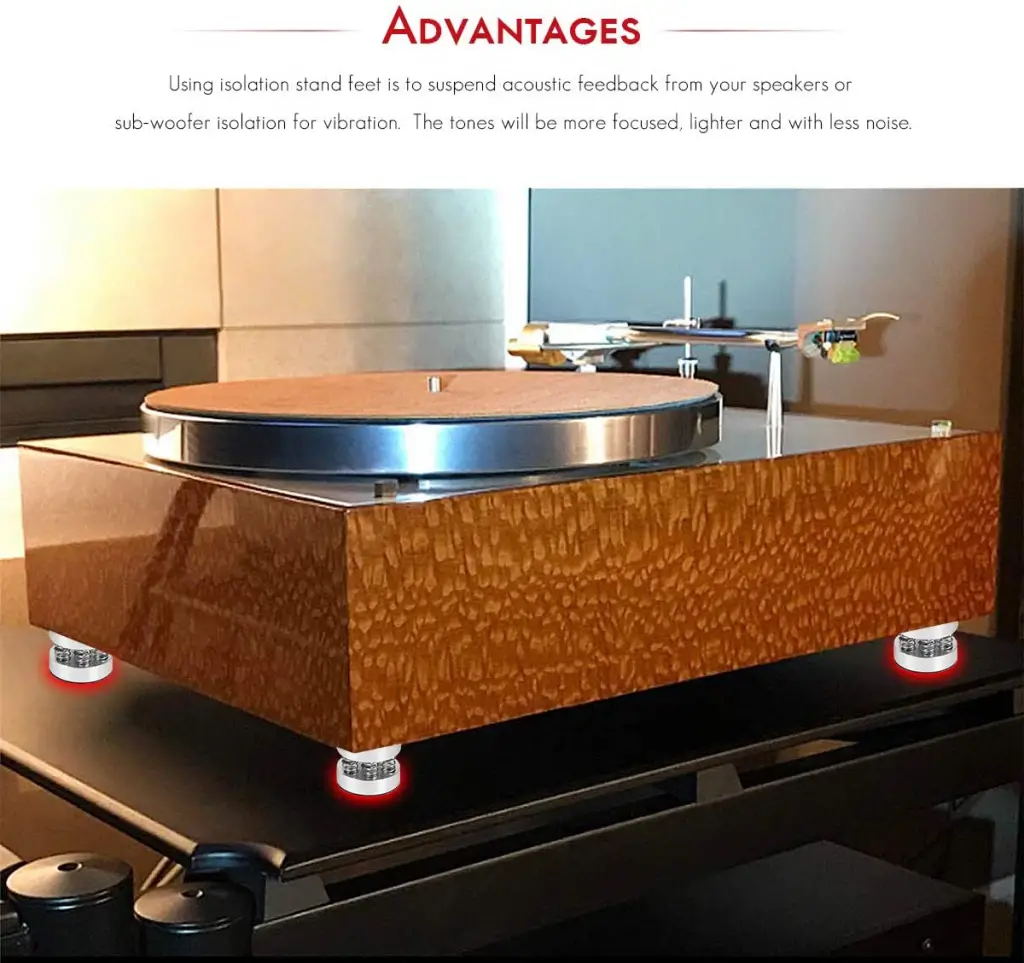
However, you can use some anti-vibration shock-absorbing mats. These nullify a lot of vibration thus ensuring you an uninterrupted music experience.
| Nobsound 4PCS Silver Aluminum Spring Spikes Isolation Stand | Check Price |
| Tuneful Cables Sound Isolation Pads | Check Price |
| kwmobile Turntable Isolation Feet | Check Price |
Reason 3: Damaged Records
If your record player is skipping, the player might not be the only source of the problem. Sometimes, the record itself may be broken or damaged.

Damaged or broken records do not run well. They skip, change tones, glitch, and get stuck in a loop. This reason is valid even if you’re not walking; broken records can create problems everywhere.
The record-harming habits are the reason why precious records can get damaged. The record player skips the damaged part in order to keep running.
In other cases, you may notice the record skipping in same spot. It all happens because of the damage.
Solution: Using Good Quality Records
Bad-quality records have unnecessary grooves on them, which is the main cause of the skipping.
Getting rid of these problems is an easy one. All you need to do is to use good-quality records to play the music. Some turntables also scratch your vinyl records like this one.
In that case, you might need to get a new record player.
Now, buying good-quality records can be expensive. Because good material has a greater cost than cheap materials.
Refrain from buying knock-off vinyl records to avoid this problem. The skipping won’t happen in top-quality records; unless there are other reasons involved.
Records that are of good quality also take good care of the record player in the long run. So it’s a win-win situation!
However, your good-quality record may have scratches on them. Whether you want it or not it happens to all of us. You might need to fix these scratched records. Here’s an easy-to-follow guide on how to remove scratches from vinyl records.
Sometimes warped vinyl can also cause this problem. To fix that, some people suggest using a hair dryer. This might sound absurd but you could give it a try.
Reason 4: Imbalanced Tonearm
Sometimes, the tonearm in the record players can get miscalibrated and imbalanced. Old record players are more prone to this problem than new ones.
An imbalanced tonearm has the potential to skip some parts in records. Since the balance is not proper, it fails to glide through the record smoothly.
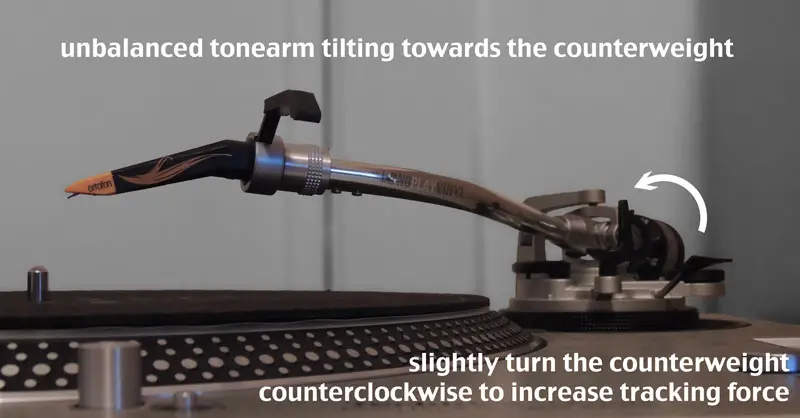
Therefore, skipping tracks becomes a common thing when this happens. On top of that, walking makes it worse.
Many record player users have said, my record player skips when I walk. Well, it happens because of the added motion from walking. It aids this process and the record player starts skipping more.
Solution: Adjusting the Tonearm
Among the reasons I have provided earlier, this method will fix the ‘imbalanced tonearm’ and stabilize the turntable of the record player. Adjusting the tonearm basically resets the tonearm to its original position.
The method consists of a couple of steps, which you have to follow sequentially. I have included the steps below, have a look!
Procedure:
Follow the steps here to adjust the tonearm-
- First, locate the anti-skate control. You can take help from the record player manual to locate it.

After locating it, turn the anti-skating off by setting the value to zero.
- Then, find the yoke of the record player. In most record players, the tonearm is attached with this yoke, as support.
Unhook the yoke. While unhooking, grab the tonearm to prevent any further damage.
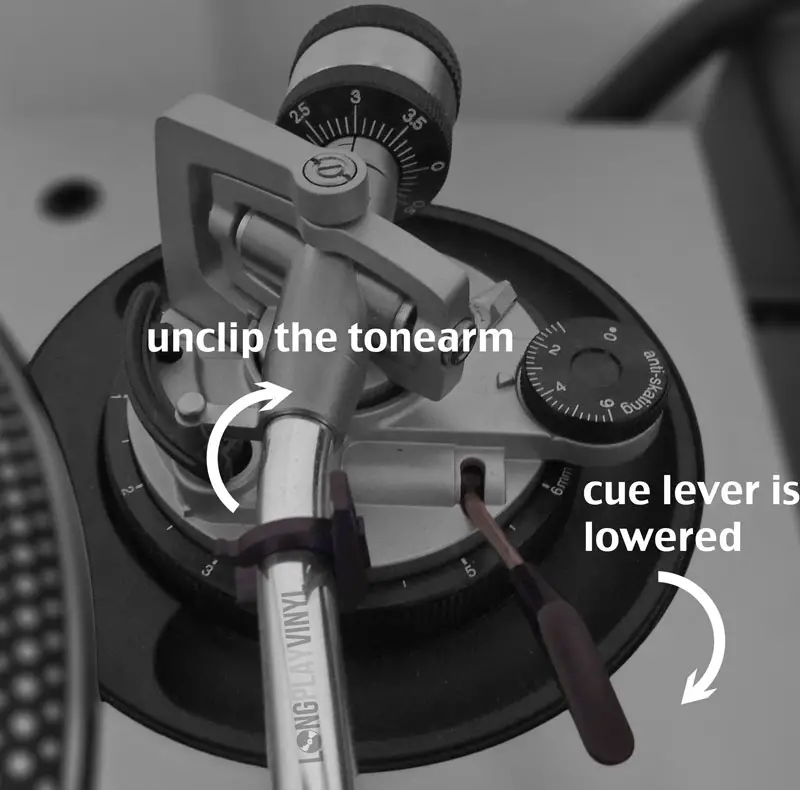
- After that, the rear-mounted counterweight has to be adjusted. Move that weight front and back till the arm hangs itself in a balanced position.
- For the next step, move the weight tracking dial to zero. If your record player doesn’t have a dial, don’t worry.
You can buy a tracking weight gauge to get the measurements. Here is a list of top-quality tracking weight gauges for your convenience-
| Neoteck Digital Turntable Stylus Force Scale Gauge | Check Latest Price |
| Musou Digital Turntable Stylus Force Scale Gauge | Check Latest Price |
| Proster Turntable Stylus Force Tracking Pressure Gauge | Check Latest Price |
By using these gauges, you will always get accurate measurements!
- Then move the counterweight to its suitable tracking weight. Moving the counterweight will also move the dial.

You can use the tracking weight gauge for this step as well!
- Finally, return the tonearm of your record player and secure it. Match the anti-skate to your tonearm’s tracking weight.
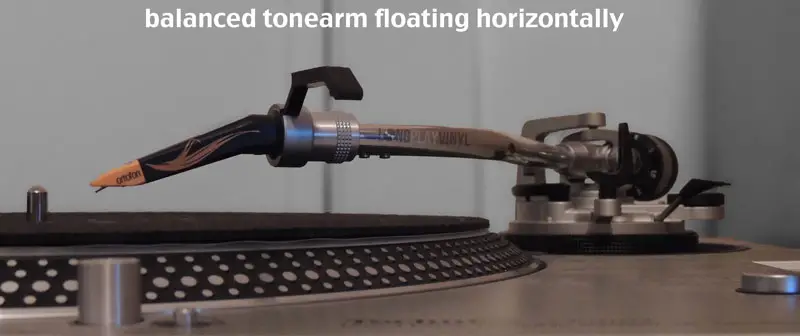
Frequently Asked Questions (FAQs)
Why Are New Records So Expensive?
The new records are super expensive because the production of vinyl records is rare these days. People have upgraded and moved on to digital music. Also, CDs are better than vinyl records in many ways. The production-demand ratio is ruined. The small units of production have made the records expensive.
Is a CD Better Quality Than Vinyl?
Yes, CDs provide far better quality than vinyl records. The first reason, CDs are more innovative and advanced. Also, if you store any music on CDs, it’ll have a better signal-to-noise ratio. The playback speed will be constant as well. On the contrary, records will have interference; both in noise and quality.
What is the Tracking Force on a Turntable?
Tracking force on a turntable indicates the force or weight the needle rests on the record. Perfect tracking force is crucial. Too little force can hamper the sound quality. And, too much force may damage the record. To maintain both the quality of sound and structure, a perfect tracking force is needed.
The Final Words
You have reached the end of this article. Hopefully, now you’re crystal clear on how to stop record player from skipping when walking.
Since record players are relatively older than other music players, fixing it might take some time. Don’t give up!
All the best in fixing the record player!


