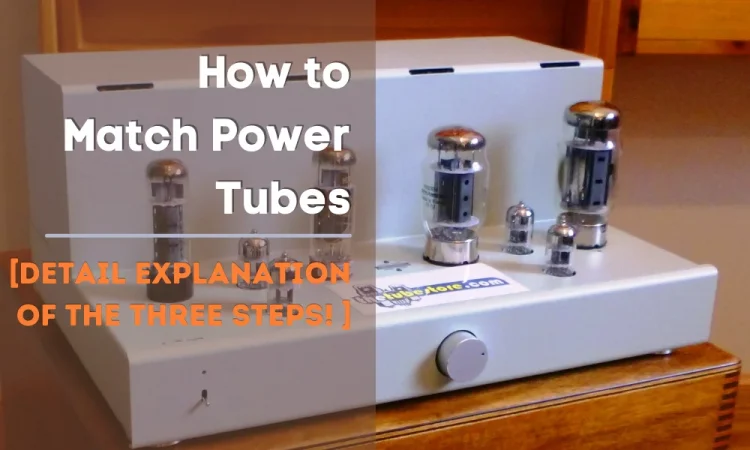Solid State Amplifiers are a must-have for every guitar aficionado. However, you may face a lot of issues with your amplifier while playing it. It’s possible that one of them is the solid-state amp cutting out.
So, what’s the deal with your Solid State Amp fading in and out?
First and foremost, you have to find out the reason why the problem is caused by your solid-state amp. You might need to uninstall all the parts and check for broken parts or loose wires. With the help of tools reattach it as before and if needed then replace the broken parts.
Well, no worry! We will guide you through the entire process. Follow the instructions mentioned below to fix your solid-state amp in a few easy steps.
Jump the wagon and hop on the main part now-
Solid State Amp Fading In and Out
Vacuum tubes were employed to magnify the music in early guitar amplifiers, but when the transistor was introduced, amplifier producers discovered a more dependable and less expensive technology.
Source: ultimate-guitar.com
The main difference between solid state and tube preamp is that the tube preamp uses vacuum-based circuitry. Solid-state guitar amplifiers enhance the signal of the guitar by using transistor technology now more compared to tube technology.
Although solid-state amplifiers are thought to be more dependable than tube amplifiers, they are not without flaws. Just like tube amp cutting out, solid-state amps can also fall victim to the same fate.
Repairing solid-state guitar amp cutting out is often less expensive than repairing tube amplifiers.
Reasons Behind Why Solid State Amp Cutting Out
There could be a number of issues behind your solid-state amp cutting out. The most common problems are:
- The guitar cable might have a minor break-in
- Loose Solder Joint
- Loose wire
- Dust Inside the Amp
- Loose Input Jack
All the above-mentioned reasons can make the solid-state amp very quiet. You can check your solid-state amp with the help of a digital multimeter. Remove the speaker cables and check the resistance(ohms) of the speaker.
You should receive 3(4ohms), 7(8 ohms), or 13(16 ohms) between the two terminals of the speaker. Move the speaker about while inspecting it. You should obtain a continuous reading when moving it around.
Also, check the grounding of your speaker terminals to ensure it hasn’t been tracked to the ground.
Now, it’s your turn to fix your solid-state amp. We will go through some step-by-step methods to solve the problems. Let’s get started-
How to Fix Guitar Amp?
If you are facing a solid-state Amp cutting in and out issue, then you can easily fix the problem by following these instructions:
Step 1: Find Out Where is the Problem
First, you will need some equipment to deal with the problems.
- a torch
- a cloth or wiper
- A dust brush
- a screwdriver
Determine the root of the issue. The sooner you will find the issue and try to figure out what’s causing it the faster you will fix it.
If you can switch on the amplifier but hear a difference in sound quality, you obviously understand the problem isn’t in the main power supply. If you hear a clear sound from the amp, but it’s followed by a rattling, you should inspect the speaker.
A rattling sound can be produced by a broken or loose speaker cone
Sound: musiccritic.com
Step 2: Check the Amplifier
Look for clear evidence of damage on the amplifier if it’s causing the problem. Then remove the amplifier from the electrical supply and turn off the power.
Using a screwdriver, remove the amplifier’s back panel. If there are any loose or totally removed pieces visible, this might be the source of the problem. Replace the component and try the amplifier once again.
You can also try replacing the old amp with a new one. If that’s the route you’re willing to take, here are some solid-state amp suggestions for you:
| Image | Product | Price |
|---|---|---|
 | Positive Grid Spark Guitar Amplifier | Check Current Price |
 | LyxPro 40 Watt Electric Guitar Amplifier | Check Current Price |
 | Fender Champion 100 - 100-Watt Electric Guitar Amplifier | Check Current Price |
These solid-state amps are more than capable of standing the test of time. Unleash your true guitar flair with them!
Step 3: Soldering Loose Wire
If the amplifier is absolutely fine, then check for blown fuses and loose wires.
Often soldering a loose cable back to the appropriate terminal or replacing a fuse will sometimes solve the problem. Consult a trained repair specialist if you’re unsure how to handle this issue.
Step 4: Replacement of Broken Parts
Any broken or worn-out parts should be replaced.
If you find any evidently broken parts, including a transistor, take them to an electronics store or an instrument store and request an exact replacement.
It’s critical to replace like parts with similar parts so you know the new component will work with the solid-state amplifier.
Step 5: Cleaning
Sometimes dust can ruin the quality of your instrument. Clean the dials and pots. A malfunctioning amplifier might be caused by dust and filth.
Clean the amplifier’s front panel using a moist cloth. Wipe any dust or filth that has accumulated within the amplifier using a dry cloth. It will help to increase quality and also solve many problems inside your solid-state amplifier.
Do you know what the work of an amplifier is? Sound sources send varied signals to our speaker devices. Furthermore, the intensity of the signal is not always steady. Some are feeble, while others are much too powerful.
As a consequence, the speakers’ output is distorted. When this happens, the speaker will benefit from the use of an amplifier.
So if there is any dust over it, it will not clearly sound as good as it should be. You can use a brush for better cleaning.
Source: musicradar.com
Step 6: Reinstalling the Parts
Reinstall the back panel. When you’ve successfully replaced any broken parts and fixed the problem’s root cause.
To protect the inside area of the amplifier against dust and dirt, make sure the rear panel is securely fastened.
Tighten any additional screws, including on the amplifier handle, because you have the screwdriver ready in your hand. A loosened screw on the exterior of the amplifier is frequently enough to cause an annoying hum.
If crackling noise erupts from solid-state amp, then you need to fix it with expert help.
Note: When checking the interior of an electrical instrument, make sure the power is turned off. Make sure the volume is turned down before testing the amplifier.
In case you find any difficulties while fixing your solid-state amp, you should ask for professional help. Visit a good music instrument store or a practiced musician for professional help.
You might also be interested to learn about the fix for malfunctioning subwoofer not turning on.
FAQs
Do you prefer solid-state amplifiers or despise them?
Solid-state amplifiers appear to be either loved or hated in the guitar world. While tube amps have established a strong image for all of the positive adjectives used by guitarists and engineers – warm, fat, thick – solid-state guitar amps appear to be on the opposite side of the scale.
What are solid-state guitar amplifiers and how do they work?
Solid-state guitar amplifiers enhance the output of the guitar using transistor technology instead of tube technology. Vacuum tubes were employed to magnify the music in early guitar amplifiers, but when the transistors were introduced, amplifier producers discovered a better quality.
What is the distinction between a tube and a solid-state amplifier?
Fundamentals of Solid-State vs. Tube Amps are the design approach for tube and solid-state amplifiers are fundamentally different. Tubes necessitate a high voltage/moderate current combination. 4kV/750mA is typical. Low voltage/high current is used in solid-state electronics. 50V/40A is the standard.
Wrapping Up
That’s all we have to say about solid-state amp fading in and out or solid-state amp cutting out. Hopefully, it has solved your problems. Do you have any more quarries on your mind? Please share your thoughts in the comments box below.
Till then have a good musical day!