Behind your liking, Spotify might have countless reasons including offline listening, and mood-oriented music suggestions. But trouble while browsing Today’s Top Fans can spoil the whole experience.
Suddenly trapped on it might sound like a premium renewal issue, but it’s not at all!
So, why is your today’s top fans not working?
Browser incompatibility creates this issue with Spotify today’s top fans. Also, not listening to enough tracks from Today’s Top Hits is another reason for Today’s top fan issues. This inability of accessing TTF could come due to existing bugs. Updating the website or applications will fix the “top fans” problem.
That’s not all! You will be knowing several new aspects from us in the article.
Then, let’s cut straight to the chase!
Spotify’s Today’s Top Fans Not Working: Why?
Well, we must admit, there are some interesting reasons behind this inactivity. By the end of this section, you will have our spilled beans. Let’s get going!
Reason 1: Seeing Today’s Top Hits Instead of Today’s Top Fans
Well, most listeners deal with this issue at first those who claim TTF not working. Today’s Top Fan is created to let users know their most-streamed artists and music.
You will also get hints if top solo artists, and bands like BTS losing popularity or not. Each info is at your doorstep!
As a part of Spotify’s promotion, this streaming giant wants users to feel interested here.
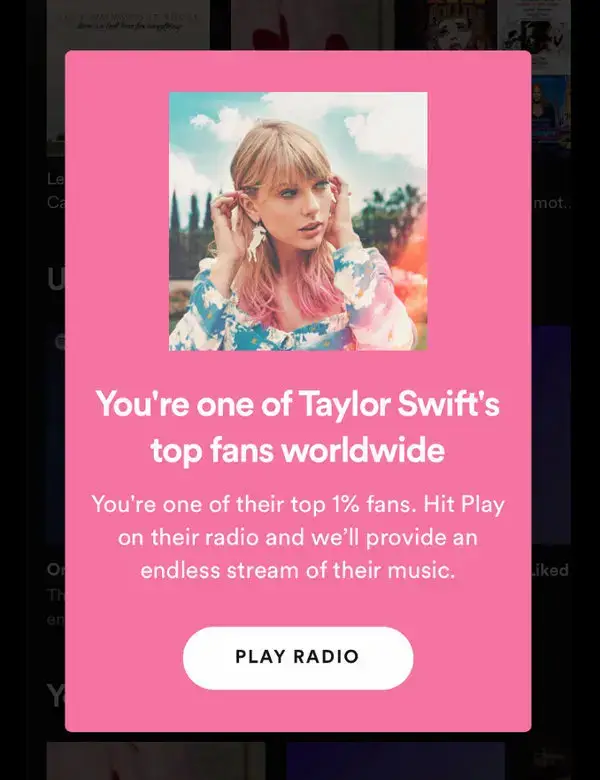
What if some other music streaming sites start giving special treatments to listeners? Not gonna lie! A massive shift it will be! So, Spotify comes with this special feature in 2020 for integrating users.
As a result, users will listen to more music on this streaming platform. But it stands on some policies that many users stayed ignorant about.
Webpage saying, “You haven’t reached Today’s Top Fan status yet”, right?
Well, this notification comes with a deeper message that most users keep avoiding.

Until you hear many songs from Today’s Top Hits, your fan position won’t be listed. That’s why, it says later, “Play Today’s Top Hits”!
In the meantime, users land on Spotify and claim not to get the Top Fan list. As Spotify promotes the visibility of Today’s Hits playlist, you get the best result from it.
Solution: Build a Top Hits Playlist
While users land on today’s top fans, Spotify allows you to choose tracks from a list. However, you can access this list through the Android/Apple/PC applications too. This list is known as Today’s Top Hits.
How to enter Today’s top fan list?
After listening to music from Today’s top hits list continuously, your position will be upgraded. It leads to entering the Today’s Top Fan list.

So, it’s advisable to listen to more and more favorite music from the list. After a while, TTF will be generated accordingly.
Listening to mainstream or searched music won’t be much help for registering in the fan list. Meanwhile, you can make the Spotify FLAC version through different websites for a better experience.
After tracking Today’s top hits Spotify stats, Spotify decides who gets to be in the 1% top fans.
This small tip is nothing but an eye-opener for most audiophile users. So, before claiming from the next time, make sure to go through this step.
Still, getting no result? Then, you might have got into something else! No worries, we keep our investigation! Let’s move forward to diagnose the next reason.
Reason 2: Browser Incompetency Issue
It might sound awkward but facing this issue is quite common. Many listeners from different parts of the world already faced this trouble. After reaching out to Spotify consultants, they mostly get introduced to this issue first.

Meanwhile, you might know that Spotify allows several devices to log in at a time. However, enabling this super feature might have caused the browser trouble.
As a result, while you log in from several devices, Spotify needs to manage this properly.
In the meantime, it’s quite common to face bugs from their ends. That’s why this temporary trouble arrives.
Solution: Try Different Browser
First, identify the browser from where you get stuck in visiting the TTF. Then, try other browsers to enter. Incognito tabs are always a better option to check this out.
Even the Spotify helpline also suggests using this mode. Once you get in there, keep patience and start listening.
And, try to keep signing in from only one browser. It helps a lot to diagnose the issue faster. Hopefully, you will find the fan position by doing things right.
Meanwhile, let us spell out if you have fewer ideas about what fan lists consist of!
- It shows the most-listened artist
- Date when you started listening to them
- Your top three songs of all time
- Times that you play your favorite song
- Times in total you sent listening
- And lastly, your percentage of a specific artist.
Reason 3: Website Updating Issue
Update-related issues of a website are quite a regular case. Just like most companies of the world, Spotify also renews its website and applications. And in rare instances, there might be problems with Spotify today’s top fans not updating.
You might find things bugged or accessing errors during their website renewal period. Meanwhile, several sites come with a notice in front while maintenance issues are ongoing.
However, Spotify usually doesn’t show them. As a result, users might get confused, especially while using the mobile application.
Trouble like this might put a bad impression on the Spotify brand. While going through Apple Music and Spotify comparison in 2022, simpler aspects like this might make a difference.
Solution: Get the Latest Updates
As updates are on the way, you can refrain from using the sites for a while. Also, refreshing the site within a moment can be a good troubleshooter.
However, fixing the bugs usually doesn’t take a long period. So, you won’t have to face issues with Today’s top fans for a long time.
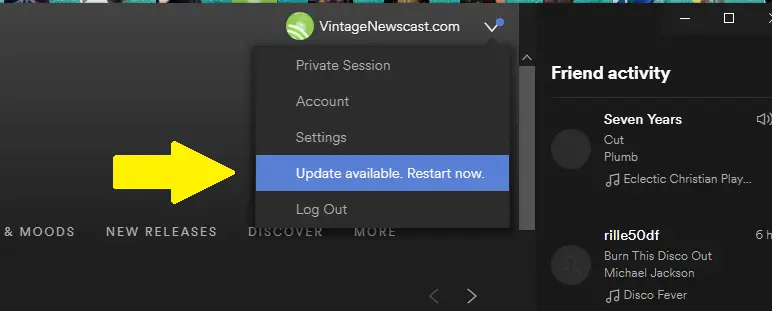
In the meantime, try updating the applications as soon as the notification comes. It helps you in keeping things right. Along with that, bugs that troubled you earlier will not be an issue from now on.
Many users find their applications getting stopped forcefully. It leads to the fact that your application is not up-to-date. As a result, finding the TTF list will be problematic too.
FAQs
Is Spotify’s Today’s Top Fans Accurate?
Not at all. Though Spotify claims to bring the most accurate features in this segment, disagreements you might find too. Users claimed this segment was an inaccurate one because of getting irrelevant songs. Listeners liking the BTS band are getting American Pop on a loop that breaks the relevance.
What Does the Top 0.005 Indicate In Spotify?
Finding yourself among the top 0.005 of an artist’s fanbase shows you are a top listener. According to some audiophile-based sites, listeners must listen to 30,000 minutes of her songs. It can push them to the elite listener list. And, this data is calculated starting from January 1 to October 31.
Can Spotify Artists Watch the Listeners 2021?
Yes, Spotify for Artists is well-built, a stat-based application to see listeners, monthly listeners, and followers. The overall statistics in the Audience section are visible for artists. By setting a timeframe, artists can see subscriptions, etc. Or they can simply hover over the timeline graphs.
Final Words
Well, that is all we can offer for the today’s top fans not working issues.
Hope that these insights might solve your problem. From the next, you can fix it by yourself indeed.
Our path splits here! Still, left anything to share? Feel free to let us know!
Happy listening!


